- Your cart is empty
- Continue Shopping
Evisa v1.0.0 – Immigration and Visa Consulting WP Theme
₹420.40
- Very cheap price & Original product !
- We Purchase And Download From Original Authors
- You’ll Receive Untouched And Unmodified Files
- 100% Clean Files & Free From Virus
- Unlimited Domain Usage
- Product Version : v1.0.0
- License : GPL
Product Description
Note:- Any digital products presented on the AssetsPicker website do not contain malicious code, viruses, or advertising.This GPL product is the EXACT same as sold by the developer and original company.
The eVisa WordPress theme is specifically designed for immigration, visa consulting, and immigration services websites. With a clean, professional layout, it provides all the essential features for such businesses, including:
- Responsive Design: The theme is fully responsive, ensuring that the website looks great on any device, from desktops to smartphones.
- Customizable: It offers an easy-to-use, drag-and-drop builder, making customization quick and simple, even for beginners.
- Pre-designed Pages: eVisa includes essential pages for your business, such as “Visa Services,” “About Us,” and “Contact Us,” plus an intuitive booking form.
- Service Overview: The theme highlights visa and immigration services with dedicated sections for different types of consultations and expert advice.
- SEO Optimized: It is optimized for search engines to ensure your site ranks well and attracts more visitors.
- Multiple Demos: The theme comes with a variety of demo layouts that can be imported and adjusted to suit your brand’s unique needs.
This theme is an ideal choice for businesses in the immigration sector who need a feature-rich, visually appealing, and user-friendly website.
About License Key
A license code is usually used for automatic updates and premium support from the original developer. Besides, we guarantee to deliver a manual update on our websites.
FAQ
How to Install Evisa v1.0.0 – Immigration and Visa Consulting WP Theme
- Buy the Evisa from AssetsPicker.com
- Now extract the zip file
- You find a folders name Theme.
- Now Go to your WordPress Dashboard (Url: https://example.com/wp-admin/)
- Now Go to Appearance > Themes > Add New
- Now click on the upload file Button
- Upload the Theme.Zip File From Extract Folder
- And Click On active
- And you’re Done.

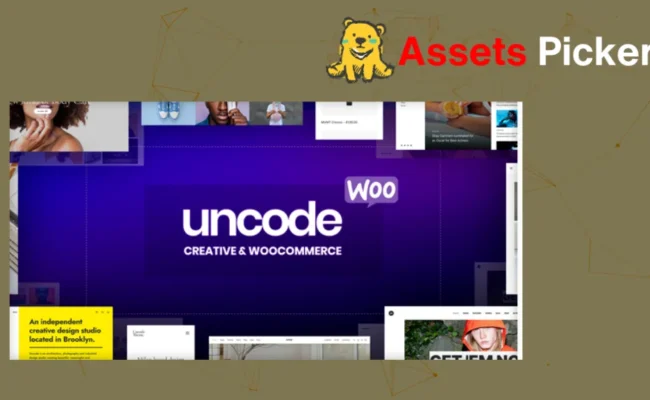











Reviews
There are no reviews yet.