- Your cart is empty
- Continue Shopping
WooCommerce Deposits v4.5.0 Plugin
$5.00
- Very cheap price & Original product !
- We Purchase And Download From Original Authors
- You’ll Receive Untouched And Unmodified Files
- 100% Clean Files & Free From Virus
- Product Version : v4.5.0
- License : GPL
Product Description
Note:- Any digital products presented on the AssetsPicker website do not contain malicious code, viruses, or advertising.This GPL product is the EXACT same as sold by the developer and original company.
Transform your WooCommerce store by enabling partial payments and flexible deposit options with the WooCommerce Deposits plugin. This powerful tool allows customers to secure products with a deposit or choose scheduled payments, enhancing user convenience and increasing sales flexibility.
Key Features:
- Flexible Payment Options: Offer customers the choice between paying a deposit or the full amount, encouraging more conversions.
- Customizable Deposit Amounts: Set fixed or percentage-based deposits, giving you full control over payment structures.
- Automated Payment Scheduling: Manage follow-up payments seamlessly with customizable payment schedules and reminders.
- Compatibility with All WooCommerce Products: Enable deposits for simple and variable products, grouped products, and more.
- User-Friendly Interface: Both administrators and customers enjoy a streamlined and intuitive experience for setting up and managing deposits.
- Detailed Reporting: Track deposits and payment statuses with comprehensive reporting tools, ensuring you stay on top of all transactions.
Effortlessly manage partial payments and boost customer engagement with this versatile plugin, ideal for stores offering high-ticket items, reservations, or pre-orders.
About License Key
A license code is usually used for automatic updates and premium support from the original developer. Besides, we guarantee to deliver a manual update on our websites.
FAQ
How to Install WooCommerce Deposits v4.5.0 Plugin
- Buy the WooCommerce Deposits from AssetsPicker.com
- You will get zip file
- Now Go to your WordPress Dashboard (Url: https://example.com/wp-admin/)
- Now Go to Plugins > Add New
- Now click on the upload file Button
- Upload the Zip File.
- And Click On active
- And you’re Done.
Why It’s so cheap?
Our web developing company buys many plugins and themes weekly or monthly. So we share some of them with you!






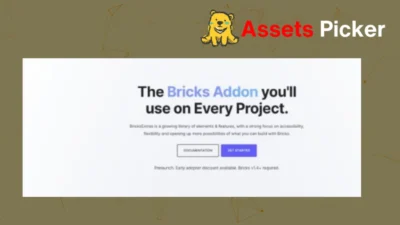
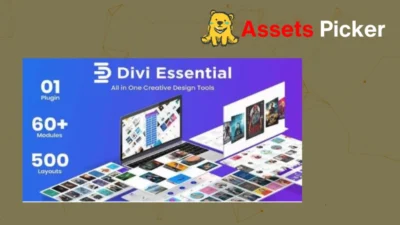




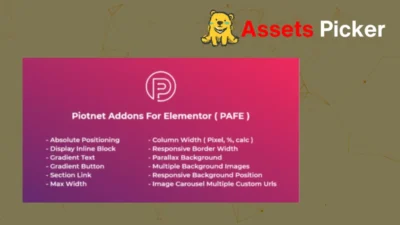
Reviews
There are no reviews yet.